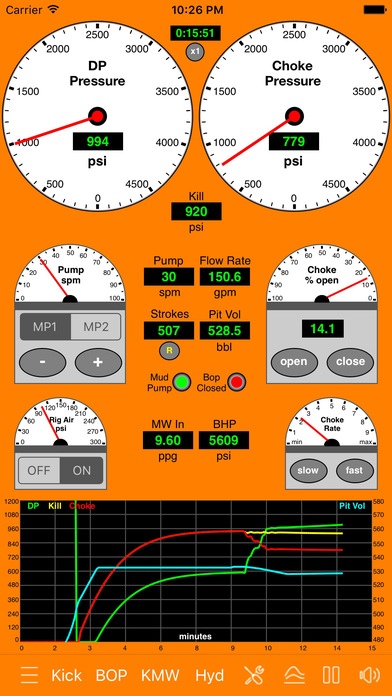Well Control Simulator 2 1.8
Continue to app
Paid Version
Publisher Description
This is a basic well control simulator that simulates the choke operations during the well control operations using a hydraulic choke panel simulator. This is a new project based on app "Well Control Simulator" available in our portfolio on the App Store. Additional features: 1. New interface based on Hydraulic Choke Panel. 2. Graph in full screen (with background color in black or white) for analysis. iPad Version: 1. Pre-recorded data view 2. Three codes (admin, instructor, student) to view the gas into the borehole, the pressure at bottom, at shoe and at bop and to enable / disable the Lag Time (by adjusting the choke to change the kill pressure and drill pipe pressure, etc). iPhone version: 1. Pre-recorded data available in the well configuration views. 2. Screen layout Optimized for iPhones 6 / Plus (High Resolution) 3. All features available without codes. Other features also available: A graphical very useful tool for training of roughnecks, derrickmen, drillers, toolpusher, drilling engineers and students in the well control procedures. - Interactive System: no pre-set methods; - Ability to apply methods: Driller's method, wait and weight, dynamic volumetric and static volumetric (lubricate and bleed); - Hydraulics and Hydrostatics; - Behavior of the kick; - Applied with subsea stack or surface stack; - Set well with until 4 sections: riser, casing, liner, open well; - Set Drillstring with drillpipe1, drillpipe2, heavy weight, drillcollar1, drillcolar2 Kick Model: The model assumes that the kick starts as a single bubble and migrates upward as a single bubble from the bottom to the surface. Notes: For simulation of drilling and kick detection, use the our app "Drilling Simulator and also others apps very useful of our portfolio for Well Control: - Drilling Hydraulics - Kick Tolerance - Leak-Off Test Simulator - Leat-Off Test Analyzer - Well Control Methods - Well Control Worksheets These tools can complement (work with) this simulator by creating files which can be used in this application; - This simulator is limited and is not applied to some complex situations. - Visit the website for User's Guide. Please, report us bugs and suggestions for improvements. DISCLAIMER: These tools & materials are provided 'as is' without warranties of any kind, express or implied. Please verify the tools provided by this application by yourself before you use them. Ensure you understand the impact of using these tools. Any use you choose to make of these tools & materials is undertaken by you entirely at you own risk. THANKS
Requires iOS 8.4 or later. Compatible with iPhone, iPad, and iPod touch.
About Well Control Simulator 2
Well Control Simulator 2 is a paid app for iOS published in the Kids list of apps, part of Education.
The company that develops Well Control Simulator 2 is Carlos Moura. The latest version released by its developer is 1.8.
To install Well Control Simulator 2 on your iOS device, just click the green Continue To App button above to start the installation process. The app is listed on our website since 2015-07-10 and was downloaded 32 times. We have already checked if the download link is safe, however for your own protection we recommend that you scan the downloaded app with your antivirus. Your antivirus may detect the Well Control Simulator 2 as malware if the download link is broken.
How to install Well Control Simulator 2 on your iOS device:
- Click on the Continue To App button on our website. This will redirect you to the App Store.
- Once the Well Control Simulator 2 is shown in the iTunes listing of your iOS device, you can start its download and installation. Tap on the GET button to the right of the app to start downloading it.
- If you are not logged-in the iOS appstore app, you'll be prompted for your your Apple ID and/or password.
- After Well Control Simulator 2 is downloaded, you'll see an INSTALL button to the right. Tap on it to start the actual installation of the iOS app.
- Once installation is finished you can tap on the OPEN button to start it. Its icon will also be added to your device home screen.